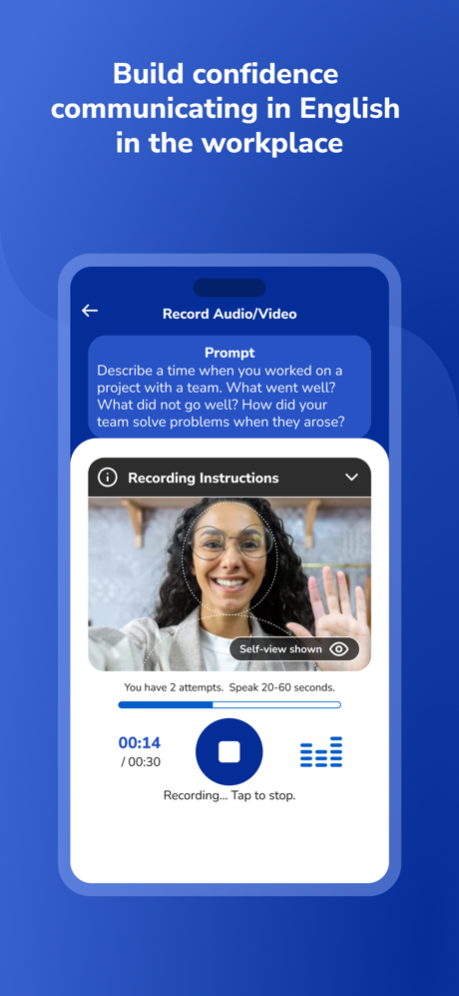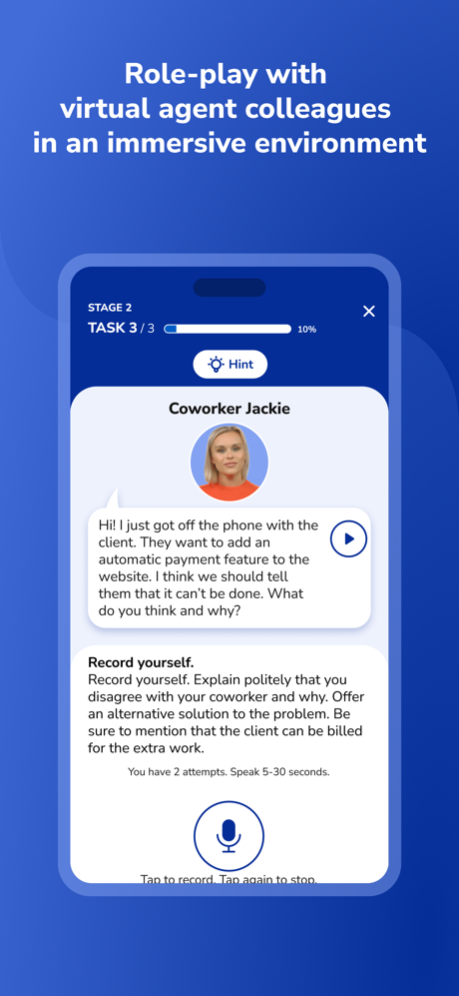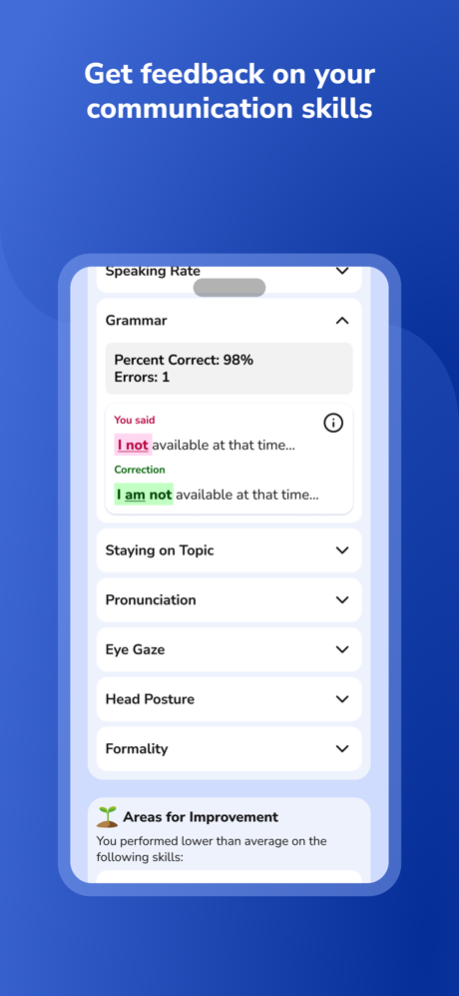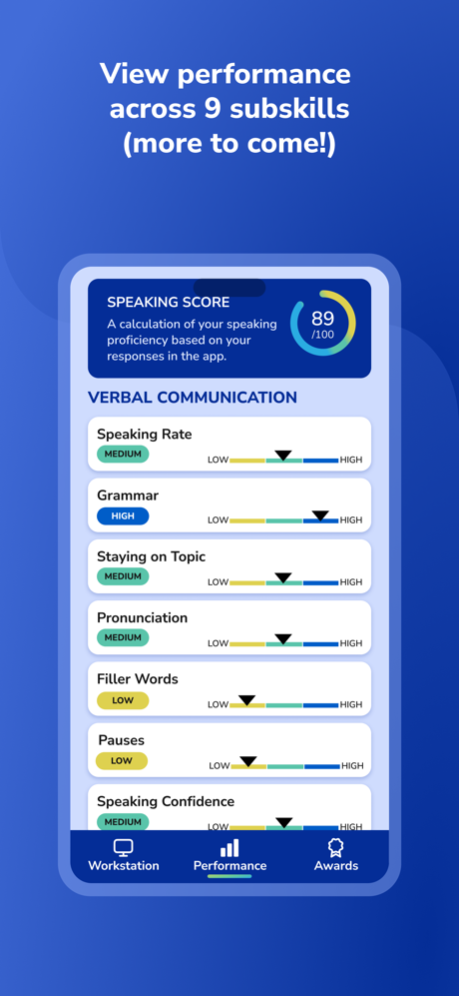CONVERSE: Workplace 1.4.2
Continue to app
Free Version
Publisher Description
Build confidence in English language skills for workplace communication
Effective communication in English is one of the keys to success in the competitive corporate world. Oftentimes, communicating in English when it is not your first language can create another hurdle, especially when you are starting out in your career. Converse: Workplace helps to build your confidence and take away your fear of communicating in English in the workplace by providing you with the practice, feedback, and supports you need.
Why Converse: Workplace?
-Various immersive, realistic, workplace scenarios
-Guidance from a virtual mentor
-Assistance of AI feedback to analyze your speaking skills, your nonverbal skills, and your confidence
-Detailed feedback on your communication strengths and areas for improvement
-Track your performance
-Motivating awards
By completing the fun, short, and authentic scenarios, you will be able to improve your English workplace communication and speak more confidently and professionally; helping you achieve your goals of getting an English-speaking job and succeeding in one.
Aug 30, 2023
Version 1.4.2
Added Project 2 - Work with a Senior Partner on an IT Project.
About CONVERSE: Workplace
CONVERSE: Workplace is a free app for iOS published in the Kids list of apps, part of Education.
The company that develops CONVERSE: Workplace is Educational Testing Service. The latest version released by its developer is 1.4.2.
To install CONVERSE: Workplace on your iOS device, just click the green Continue To App button above to start the installation process. The app is listed on our website since 2023-08-30 and was downloaded 0 times. We have already checked if the download link is safe, however for your own protection we recommend that you scan the downloaded app with your antivirus. Your antivirus may detect the CONVERSE: Workplace as malware if the download link is broken.
How to install CONVERSE: Workplace on your iOS device:
- Click on the Continue To App button on our website. This will redirect you to the App Store.
- Once the CONVERSE: Workplace is shown in the iTunes listing of your iOS device, you can start its download and installation. Tap on the GET button to the right of the app to start downloading it.
- If you are not logged-in the iOS appstore app, you'll be prompted for your your Apple ID and/or password.
- After CONVERSE: Workplace is downloaded, you'll see an INSTALL button to the right. Tap on it to start the actual installation of the iOS app.
- Once installation is finished you can tap on the OPEN button to start it. Its icon will also be added to your device home screen.